This plug-in automatically encloses a region including partial measures with repeat barlines. This plug-in is identical to the Create Simple Repeat option under the Repeat menu, with the exception of its added capability to enclose partial measures.
Before:
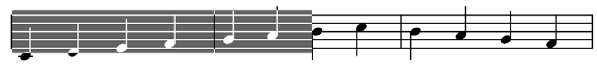
After:
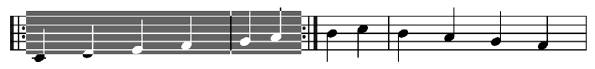
| User Manual Home |

|