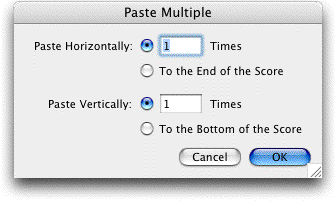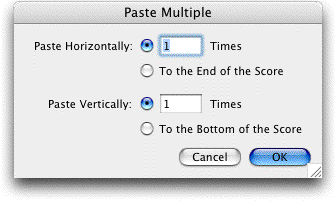Paste Multiple dialog box
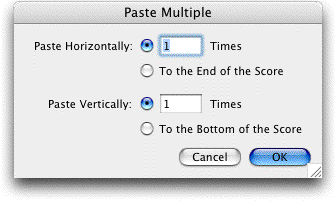
How to get there
The Paste Multiple dialog box can be accessed in two ways, either through keyboard shortcuts or menu commands:
- Click the Selection tool
 , and select a region of measures.
, and select a region of measures.
-
COMMAND+OPTION+click a measure.
Or,
- Choose Edit > Cut or Copy (or press COMMAND+C or COMMAND+X).
- Highlight the first measure
of the desired destination region
- Choose Edit > Paste
Multiple (or press CONTROL+OPTION+V).
What it does
When you copy music using the Paste Multiple
command, Finale offers you the chance to create multiple copies, placed
one after another. For example, if you want a one-measure bass figure
to repeat three times, you need only enter it once (in the first measure);
then you can use the Selection tool to copy it into the second measure
using the Paste Multiple command. This dialog box appears, asking how
many times you want it copied; for example, enter 3 for Paste Horizontally
and click OK. Finale will copy the selected measure into measures 2, 3,
and 4.
- Paste Horizontally; To the End of the Score.
In this text box, enter the number of times you want the selected music
copied horizontally (towards the end of the score). If you enter a number
higher than 1, Finale will place the additional copies after the first
copy, on the same set of staves. Choose To the End of the Score to replicate
the source material throughout all subsequent measures in the score.
- Paste
Vertically; To the Bottom of the Score. In this text box, enter
the number of times you want the selected music copied vertically (towards
the bottom of the score). If you enter a number higher than 1, Finale
will place the additional copies beneath the first copy, on subsequent
staves of the system. Choose To the Bottom of the Score to replicate the
source material throughout all subsequent staves in the score.
- OK
• Cancel. Click OK to proceed with, or Cancel to abort, the copying
process. You return to the score.
See Also:
Copying Music
Selection
Tool