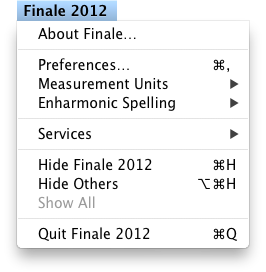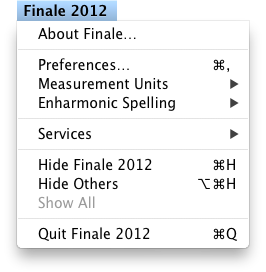Finale 2012 menu
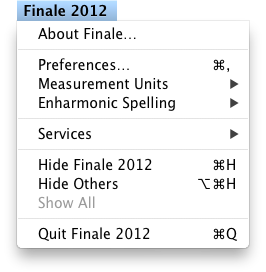
How to get there
The Finale 2012 menu is one of Finale’s
unchanging menus.
What it does
You can find an assortment of document
and program settings in Finale’s application menu. Program preferences
such as wen you copy or paste files into the clipboard, the Cut, Copy,
Insert and Paste/Replace Entries commands in the Edit menu change to reflect
the action that will occur, depending on whether a modifier key is held
down, and which key is used.
- About
Finale. This dialog box displays the user's name and serial number
along with the current software version number and ways to contact Customer
Support.
- Preferences. Choose this command to display the Preferences
dialog box, which governs various program-wide settings. See Preferences dialog box.
- Measurement Units. From this submenu, choose the measurement unit you would like to use for all manual spacing adjustments. See Measurement Units Submenu.
-
Enharmonic Spelling. Choose various options for key spellings in
this submenu. See Enharmonic
Spelling submenu.
- Services.
These options are not Finale-specific, but depend on services available
on your computer. Consult your computer’s documentation or the documentation
available within these services for more information.
- Hide
Finale 2012. This Apple command hides Finale 2012 in the Finder.
- Hide
Others. This Apple command hides all but Finale 2012 in the Finder.
- Show
All. If you have already hidden Finale and/or other application
windows, choose this option to show them.
- Quit
Finale 2012. Choose this option to exit Finale 2012.