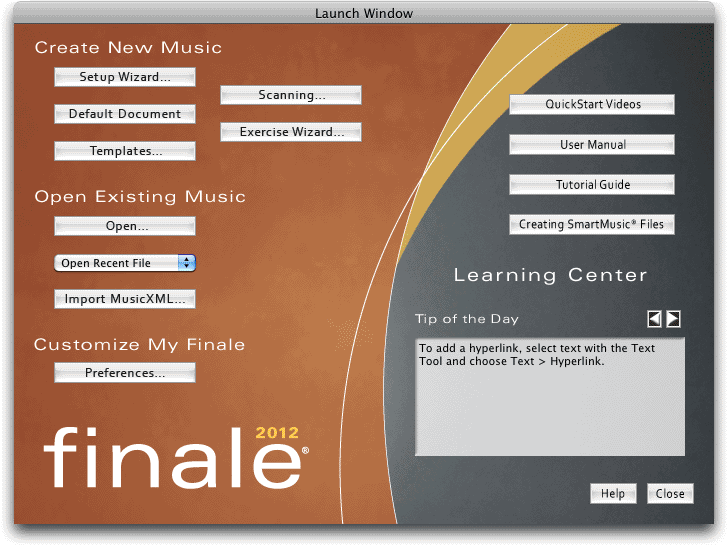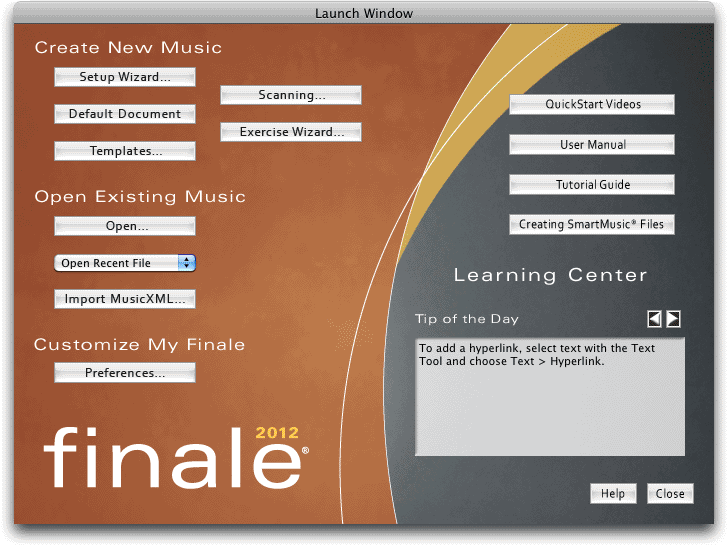Launch Window
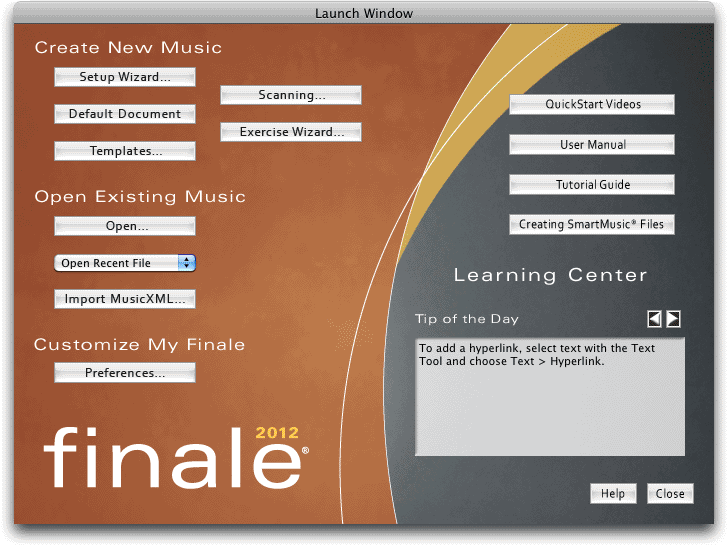
How to get there
Choose File > Launch Window.
This window also appears when you first launch Finale.
What it does
Choose this command to open the Launch
Window where you can choose from a number of options related to starting
new files and opening existing ones. From here, you can also access reference
material like the QuickStart Videos and User Manual.
- Setup
Wizard. Choose this option to open the Document Setup which guides
you through setting up your Finale document with a title, instrument staves,
and other musical elements.
- Default
Document. Choose this option to open a new default document. Finale’s
default document, named "Maestro Font Default.ftm" and located
in the Finale/Music Files/Default Files folder. It is a single staff document with 31 measures.
- Templates.
Select Templates to choose from a collection of new empty documents
already setup for a variety of instruments, ensembles, and educational
formats.
- Scanning.
Choose Scanning to acquire a document from your scanner using Finale’s
TWAIN support.
- Exercise
Wizard. The Exercise Wizard guides you through the process of creating
your own customized exercises including scales, intervals, and arpeggios.
- Open.
Choose Open to locate and open an existing Finale document.
- Open
Recent File. Click this pop-up list to select a recent file and
click Open Recent File to open it.
- Import
MusicXML. Click this button to import a MusicXML file.
- Program
Options. Choose Preferences to open the Preferences dialog
box where you can configure program-wide settings to match your working
preferences.
- QuickStart
Videos. Click this button to launch the QuickStart Video Tips where
you can view video demonstrations of several of Finale’s features.
- User
Manual. Click this button to open the User Manual you are reading
now. You will see the Table of Contents.
- Tutorial
Guide. Click this button to open the electronic version of the
Finale Installation and Tutorials manual.
- Creating SmartMusic® Files. Choose this command to open SmartMusic topic of the User Manual, which explains how to create and save SmartMusic Accompaniments. See SmartMusic.
- Close.
Click Close to exit the Launch Window.
See Also:
File
menu