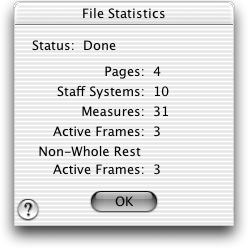
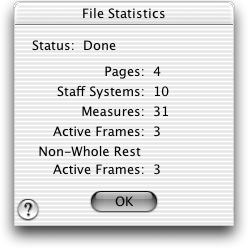
The File Statistics dialog box is a possible solution to a common dilemma for Finale music copyists—how to bill for their services. Finale can print any music at any size and with any spacing. Therefore, a payment-per-page billing system makes less sense than it did when every page had the same number of measures. On the other hand, an hourly rate isn’t quite right either, because an expert user with a high-powered computer is likely to finish the work much sooner than a novice with a slower computer.
One possible solution is to bill by the frame. A frame is one measure of one staff. The File Statistics dialog box tells you how many Pages, Staff Systems, and Measures are in your piece. The File Statistics dialog box also tells you how many frames actually have notes in them, excluding empty measures. See also the Count Items Plug-in for more information.
See Also:
| User Manual Home |

|