Chord Realization Plug-in
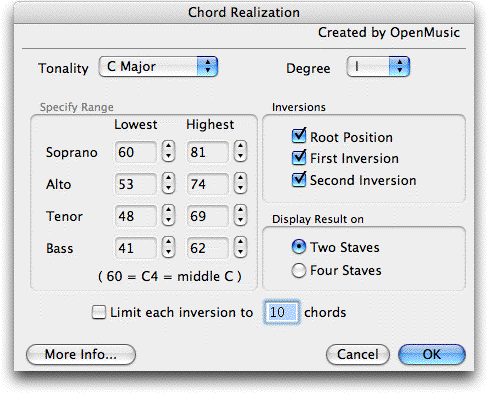
How to get there
Choose  > Scoring and
Arranging > Composer’s Assistant > Chord Realization.
> Scoring and
Arranging > Composer’s Assistant > Chord Realization.
What it does
The Chord Realization plug-in generates
four-part realizations of a triad based on the major key and scale degree
specified. The plug-in attempts to sort them based on classical textbook
rules with best solutions first.
- Tonality.
Select the major key that you wish to see chords in.
- Degree.
Select the scale degree that will constitute the root of the chord.
- Specify
Range: Soprano · Alto · Tenor · Bass. Specify the range for each
voice. Middle C, or C4 is represented as MIDI note 60.
- Inversions:
Root Position · First Inversion · Second Inversion. Choose the
inversion(s) that will be realized.
- Display
Result on: Two Staves Four Staves. Specify whether you want a choral
score of four staves or a piano score of two staves.
- Limit
Each Category to __ Chords. Check this box to have the plug-in
create the specified number of chords or less for each inversion.
- More
Info · Cancel · OK. Click More Info for a reminder of what input
this plug-in requires and a brief summary of what the plug-in does. Click
Cancel to dismiss the dialog box without making any changes, or Click
OK to make the selected changes.
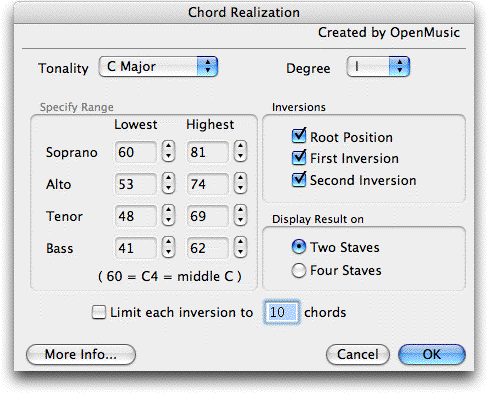
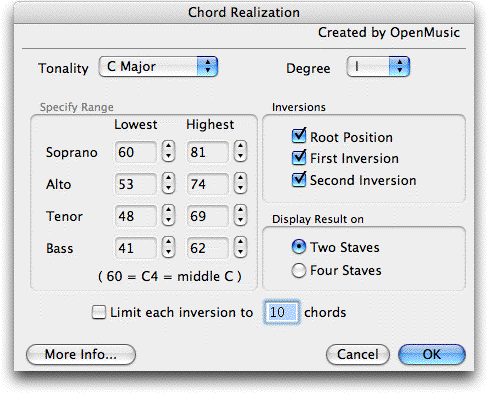
![]() > Scoring and
Arranging > Composer’s Assistant > Chord Realization.
> Scoring and
Arranging > Composer’s Assistant > Chord Realization.