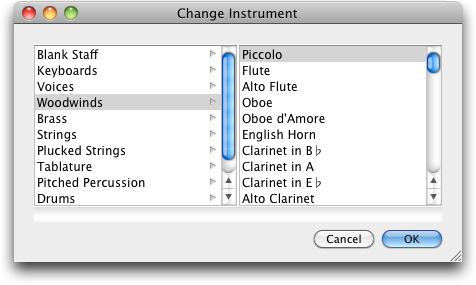
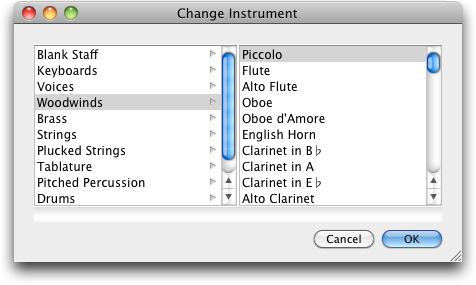
Select a region of a staff and choose Utilities > Change Instrument.
This dialog box allows you to choose the instrument you would like the performer to switch to. The instrument you choose will appear in the ScoreManager, its first measure listed under the Start Meas. column.
Note. To add mid-score instrument change text (e.g. "To Flute"), use an expression. See To add the text indication under Adding mid-score instrument changes.
See Also:
To add mid-score instrument changes
To remove mid-score instrument changes
| User Manual Home |

|