Working with
chords 

- Position
the insertion bar on the F, and use the up/down arrows to move the crossbar
to the third-space C.
- Press
 . There are now two notes in the chord. Using the
four directional arrows, you can maneuver anywhere in a measure, and using
the
. There are now two notes in the chord. Using the
four directional arrows, you can maneuver anywhere in a measure, and using
the  key, you can
add a note to an existing note or chord. (If the insertion bar is on a
rest,
key, you can
add a note to an existing note or chord. (If the insertion bar is on a
rest,  turns the
rest into a note.)
turns the
rest into a note.)
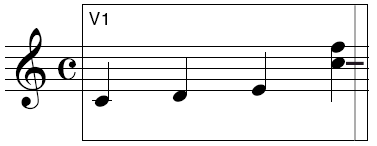
Try moving the crossbar up and down the notes
of this chord. If you hold down the up arrow key long enough, Finale will
add so many ledger lines that the measure you’re working on scrolls downward
(or upward, if you’re pressing the down arrow key).
- Double-click
the second-space A of the same chord. Double-clicking is another
way to add a note to a chord.
- Use
the up arrow key to position the crossbar squarely on the top notehead
(F) of the chord. Press
 (Mac:
(Mac:  ). The
). The  (
( ) key is the opposite of
) key is the opposite of  :
it removes a note from a chord. (If there’s only one note in the
chord, this keystroke turns it into a rest.)
:
it removes a note from a chord. (If there’s only one note in the
chord, this keystroke turns it into a rest.)
 Previous Previous
|
Next  |

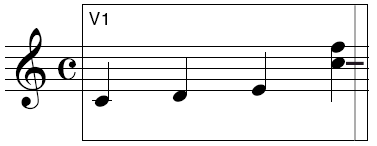
 (Mac:
(Mac:  (
(
