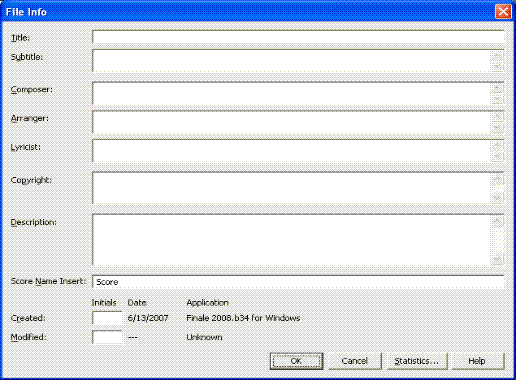
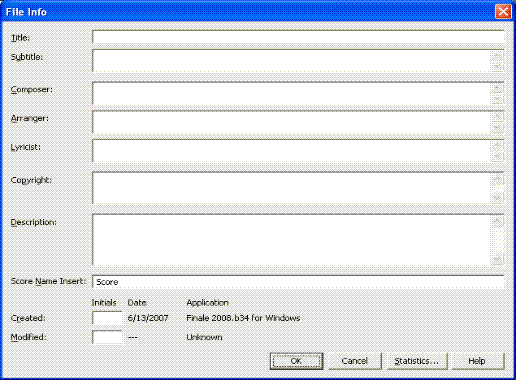
How to get there
Choose File Info in the File Menu to display the File Info dialog box.
What it does
Finale supplies a quick, convenient way to add notes about your document, such as reminders to yourself or to the person (or publishing-house) where you’re sending the file. The File Information dialog box has plenty of room for you to enter the title of the piece, the composer’s name, copyright information, and a document description. You can type any file-specific information that you may want to refer to later on. If you’re sending the file to a publisher, for example, you might use the file description area to communicate information about the fonts that were used in the file.
Statistical information on the content of your file is easily accessible from the File Info dialog box. To display the File Statistics dialog box, click the Statistics button. See File Statistics dialog box.
Below the document description you can enter the initials of the file’s creator and modifier. Finale automatically provides the creation and modification dates, the name of the application (Finale), the platform (Macintosh or Windows) that created the file, and the application version number. See Text Menu.
You can get further file information by running the Count Items Plug-in.
See Also: