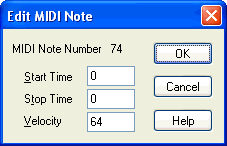
How to get there
From the
Window Menu, choose Advanced Tools. Click the MIDI Tool ![]() . Select a note handle
in the MIDI Tool split-window and
choose Edit MIDI Note from the MIDI Tool Menu or double-click a note handle
in the MIDI Tool split-window.
. Select a note handle
in the MIDI Tool split-window and
choose Edit MIDI Note from the MIDI Tool Menu or double-click a note handle
in the MIDI Tool split-window.
What it does
This dialog box simply provides a convenient way to edit the Start and Stop Times and Key Velocity of a note in one place.
See Also: