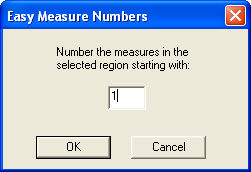
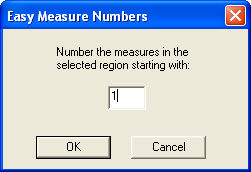
How to get there
Select the region using the Measure Tool (or any other tool with regional selection). From the Plug-ins Menu, choose Measures, and then Easy Measure Numbers. See Plug-ins Menu for more information on plug-ins.
What it does
The Easy Measure Numbers plug-in allows you to easily place measure numbers over a region of the score. If you already have a measure number map in that region, you will be notified. You may have more than one measure number map for a region of measures. Click OK to continue creating another measure number map, or cancel to dismiss the dialog box without creating a measure number map.