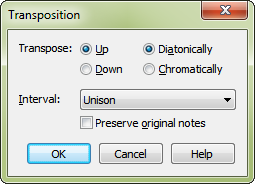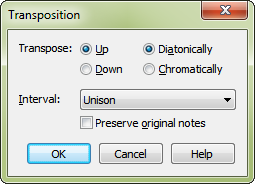Transposition
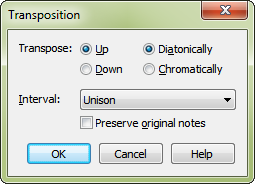
How to get there
- Choose the Selection tool
 .
.
- Select a region of measures.
- Choose Utilities > Transpose.
What it does
In this dialog box you can specify a transposition of any interval, from a half step to an octave, you want to be applied to the selected measures (or to a note in the selected motif). This kind of transposition has nothing to do with the key signature; it merely transposes the selected music up or down by the interval you specify, adding or subtracting accidentals as necessary.
- Up • Down. Choose the direction of the transposition relative to the existing notes.
- Diatonically • Chromatically. Specify what kind of transposition you want—a diatonic one (that moves notes up and down the scale) or a chromatic one (that can move notes by half steps).
- Interval: • Perfect Unison • minor second […etc.] • Perfect Octave. From this drop-down menu, choose the interval by which you want the selected music transposed.
- Preserve Original Notes. Select this option when you want to keep the original line of music when transposing notes to a selected interval. In effect, you’re doubling the notes in your score. When this option is not selected, PrintMusic transposes the existing line of notes without keeping the original line.
- OK • Cancel. Click OK (or press ENTER) to confirm, or Cancel to discard, your transposition selection. If you click OK, PrintMusic performs the transposition.