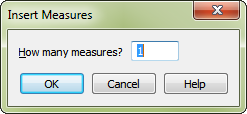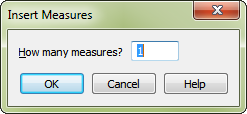Insert Measures dialog box
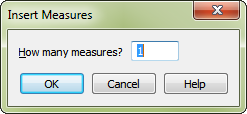
How to get there
- Choose the Measure tool
 .
.
- Click a measure.
- Choose Edit > Insert Measure Stack.
What it does
The Insert Measure dialog box lets you specify how many new measures you want inserted in all staves before the first measure of the selected region.
- How Many Measures? In this text box, enter the number of new measures you want inserted.
- OK • Cancel. Click OK (or press ENTER) to insert the specified measures, or Cancel to leave the number of measures unchanged, and return to the score.