You are here: What is... > Program defaults > Finale preferences files
Finale preferences file
Finale maintains program settings, including information about your MIDI system setup, by employing Finale preferences files. These files do not include settings that differ from document to document.
If a problem occurs during the course of using Finale, the MakeMusic Customer Success team may ask you to clear or delete your Finale preferences file. This is a normal troubleshooting step and does not affect any of your existing documents. Once the file
It is recommended that you do not edit or remove the following file unless instructed to do so by MakeMusic Customer Support.
To delete the Finale preference file
- Quit Finale.
- In Finder, choose Go > Go to Folder.
- Type or copy & paste the following location:
~/Library/Preferences
- In the Preferences folder, find the file named Finale 2014 Preferences and drag it to the Trash.
- On the dock, empty your trash.
- Restart your computer.
- Re-launch Finale. The Finale 2014 Preferences file is re-generated with default settings.

