
![]()

Usually, the first step to preparing a score for playback is assigning instruments to staves. If you began your score (or added staves) with the Setup Wizard, instruments have been assigned for you automatically. Even so, you may need to edit the channel, patch, or bank depending on your MIDI output device. For example, setting each staff to its own channel allows you to make changes to each staff individually in real-time using the Mixer or Staff Controls. You can modify the instrument sound, volume, panning, and channel for every staff individually. Furthermore, you can adjust all of these settings for separate layers (voices) within a single staff.
In this section, you’ll learn how to manipulate the channel and instrument for staves using the Instrument List.

An Instrument contains the information needed to access a specific MIDI sound. This includes a name for identification of the Instrument, a channel number to send the information on, and Patch information, consisting of Program change and optional bank change data. An Instrument can be assigned to several staves—if you write a piano part, for example, you’ll certainly want both staves to play over the same MIDI channel and the same piano sound, so you’d designate the two staves using the same Instrument. An Instrument can also be used for just one layer of a staff. If you wrote a flute and a clarinet part both on a single staff, but in different layers, each one could have its own Instrument, and thus have its own MIDI channel and patch assignment.
As you can see from the previous diagram, the Instrument List gives you a convenient way to control which staves play back. Click in the Mute column (M) to mute a staff—or click in the Solo column (S) to isolate a staff (and silence the others).
From the Instrument drop-down list across from the Strings staff, choose New Instrument. Name the Instrument “Strings,” and assign it to Channel 3. From the General MIDI menu, choose “49: String Ensemble 1.” Click OK.
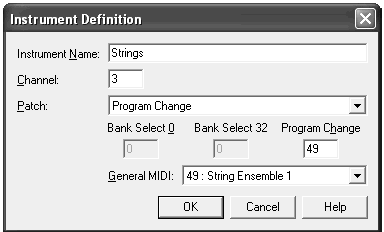
Notice that the Piano and Piano (LH) staves are already assigned to an instrument called “Grand Piano” on channel 1. You can leave these two staves alone. You don't have to create new Instrument names. If you find it easier, you can just edit one of the existing names provided by Finale.

Next  |
| User Manual Home |

|